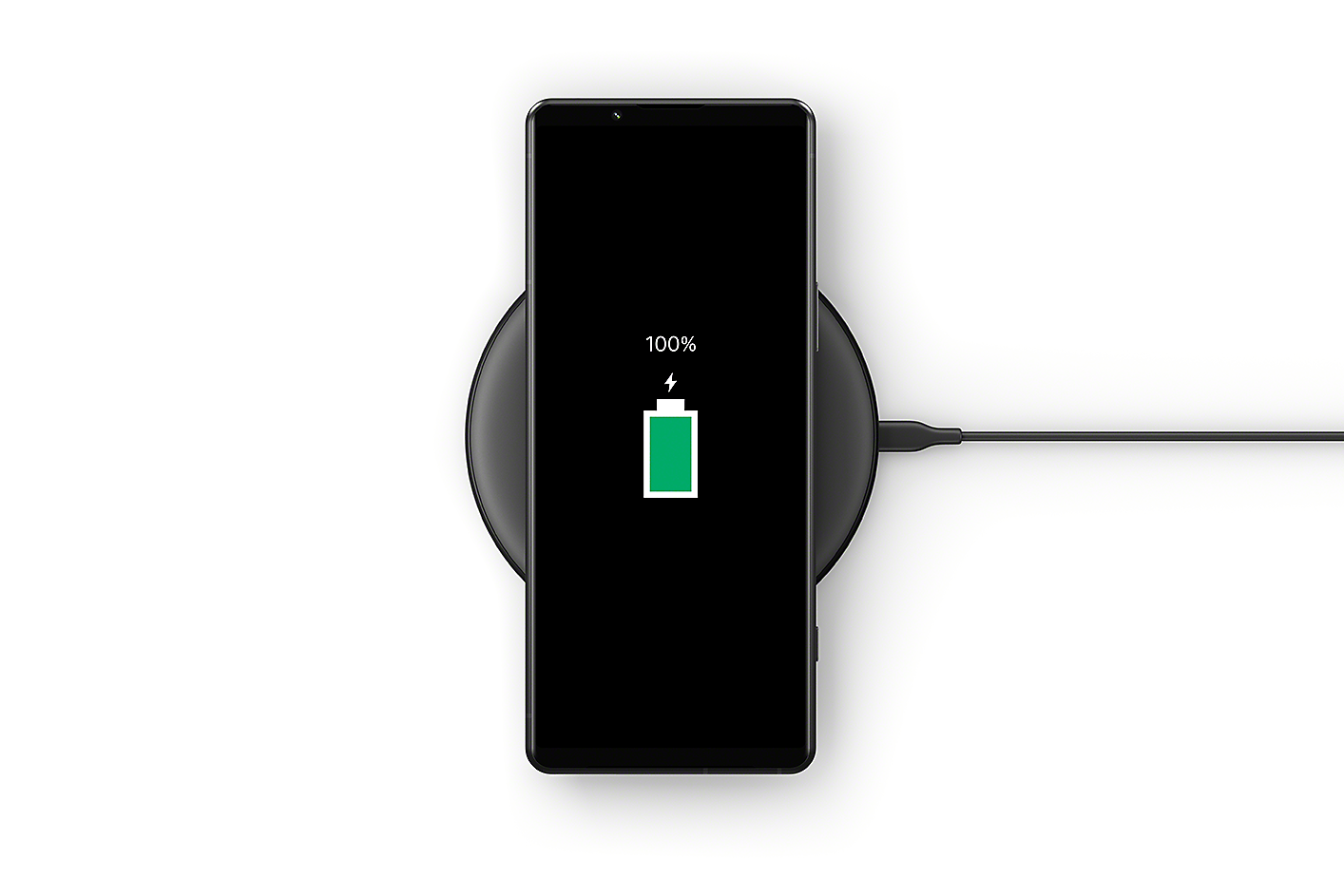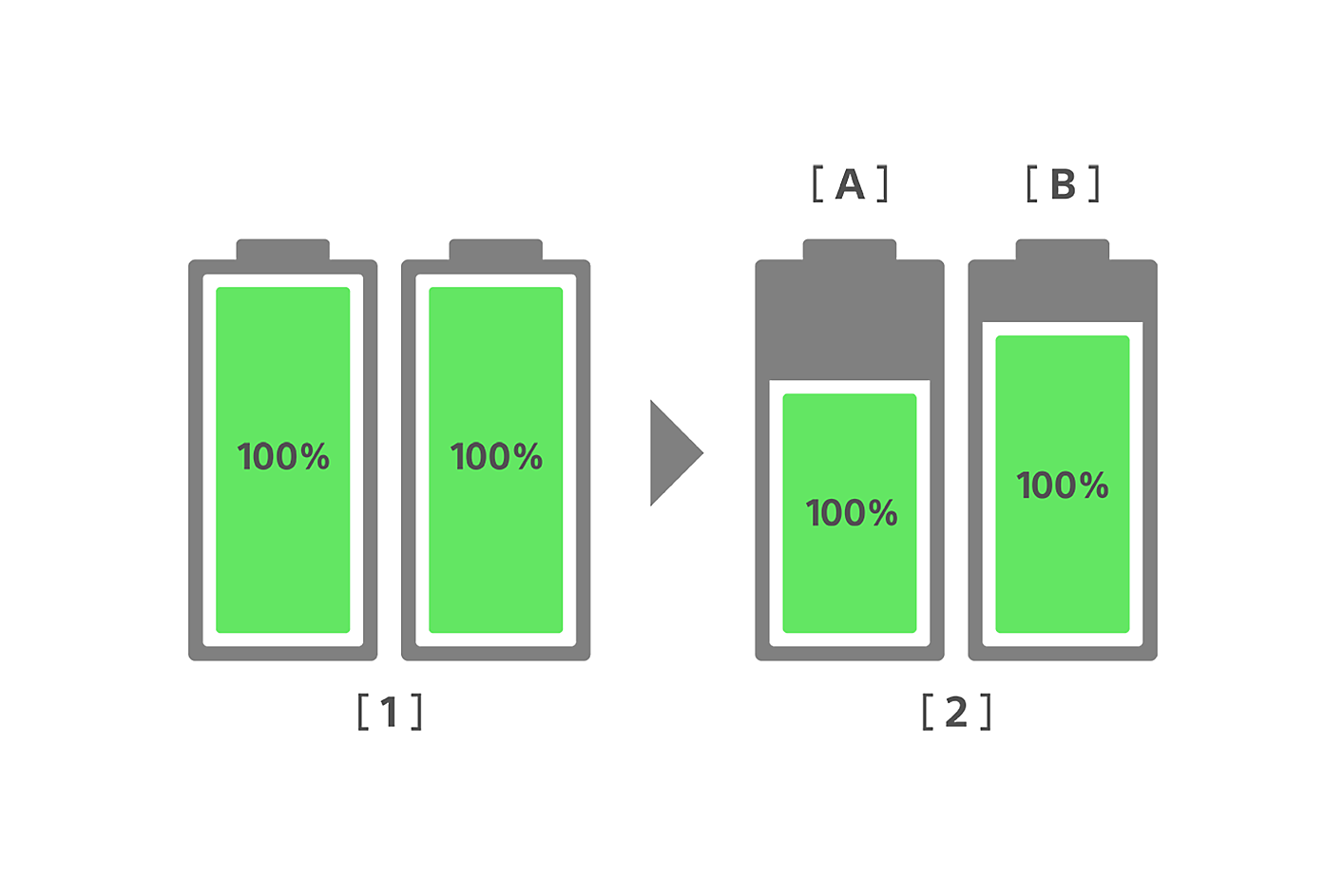Smartphones
Smartphones

Xperia 5 IV | Compact design with 4K HDR 120fps video recording
Xperia 5 IV
Performance

Powered for your everyday needs
The Xperia 5 IV combines powerful, reliable performance with a range of practical features to enhance everyday life.
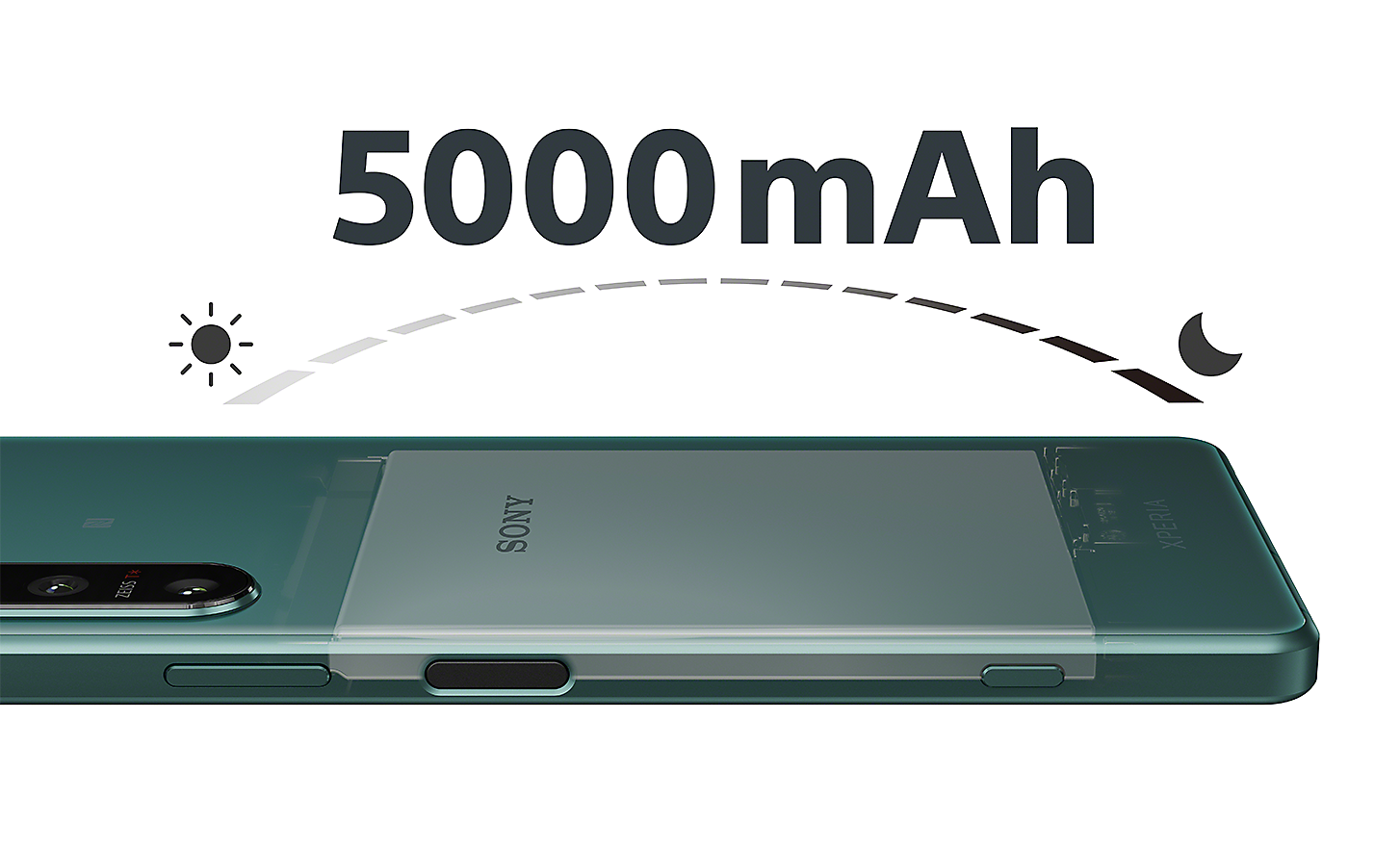
Large battery, compact design
5,000mAh battery with fast charging
Boasting a large 5,000mAh battery packed into a compact form, the Xperia 5 IV combines long-lasting power with easy portability – so you can keep on creating. And if you need a boost, you can fast charge up to 50% in just 30 minutes with the XZQ-UC1 charger.0
Bring it anywhere and everywhere
IP65/68
To give you more creative freedom, the Xperia 5 IV features IP65/680 water resistance and protection against dust.

Tough enough for any situation
Corning® Gorilla® Glass Victus® front and back
The Xperia 5 IV display uses Corning® Gorilla® Glass Victus® on the front and back.

Fast, powerful, ready for anything
Snapdragon® 8 Gen 1 Mobile Platform0
The Snapdragon® 8 Gen 1 Mobile Platform delivers groundbreaking performance and innovation in AI, gaming, and connectivity – for the premium experiences your devices deserve.

Super-smooth scrolling
120Hz Refresh rate display
Thanks to its 120Hz refresh rate0, the display offers incredibly smooth scrolling and seamless image transitions when you're browsing the internet or navigating the menu.

Made for multi-tasking
The Xperia 5 IV makes multi-tasking easy with a range of handy multi-window features.

Window manager
Window manager offers a new, easier way to access your favourite apps and manage different windows and apps simultaneously.
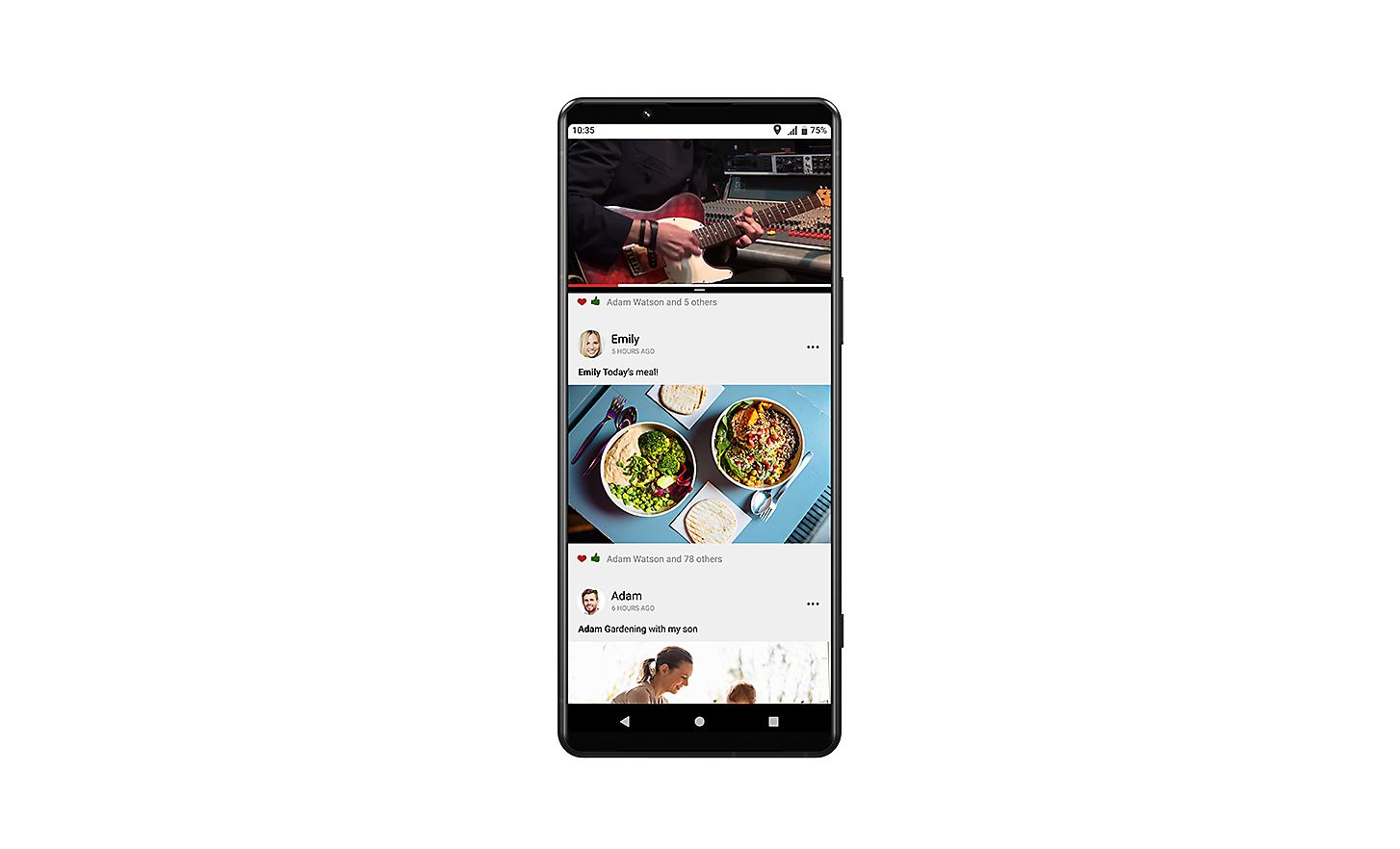
Pop-up window
Suppose you're playing a game or browsing the web but want to quickly reply to a message? With the Pop-up window feature, you can easily handle the new task, then get right back to what you were doing.

Multi-window switch
In Multi-window mode you can quickly switch between your last used and recommended apps – making it faster to find the app you want in the top and bottom window.


No more tools needed
SIM tray
Need to swap your SIM or install a new SD card? No problem. With the Xperia 5 IV, there's no tool needed to open the SIM tray yet it still maintains the phone's IP65/68 water resistance.0


Keeps you in the loop
LED indicator light
An LED indicator light gives you useful information at a glance, from letting you know if your battery is low to notifying you about an incoming call or message.
Transfer content from your old iPhone or Android device
Easy content transfer
From photos, videos and music to your contacts, calendar, call history, and messages (SMS/MMS) – you can transfer the content that matters from your old Android or iOS smartphone0 to your new Xperia quickly, safely and easily.

5G network and availability may vary depending on country, carrier, software version and user environment.
-
Xperia 5 IV 256GB
256GB