Headphones
Headphones
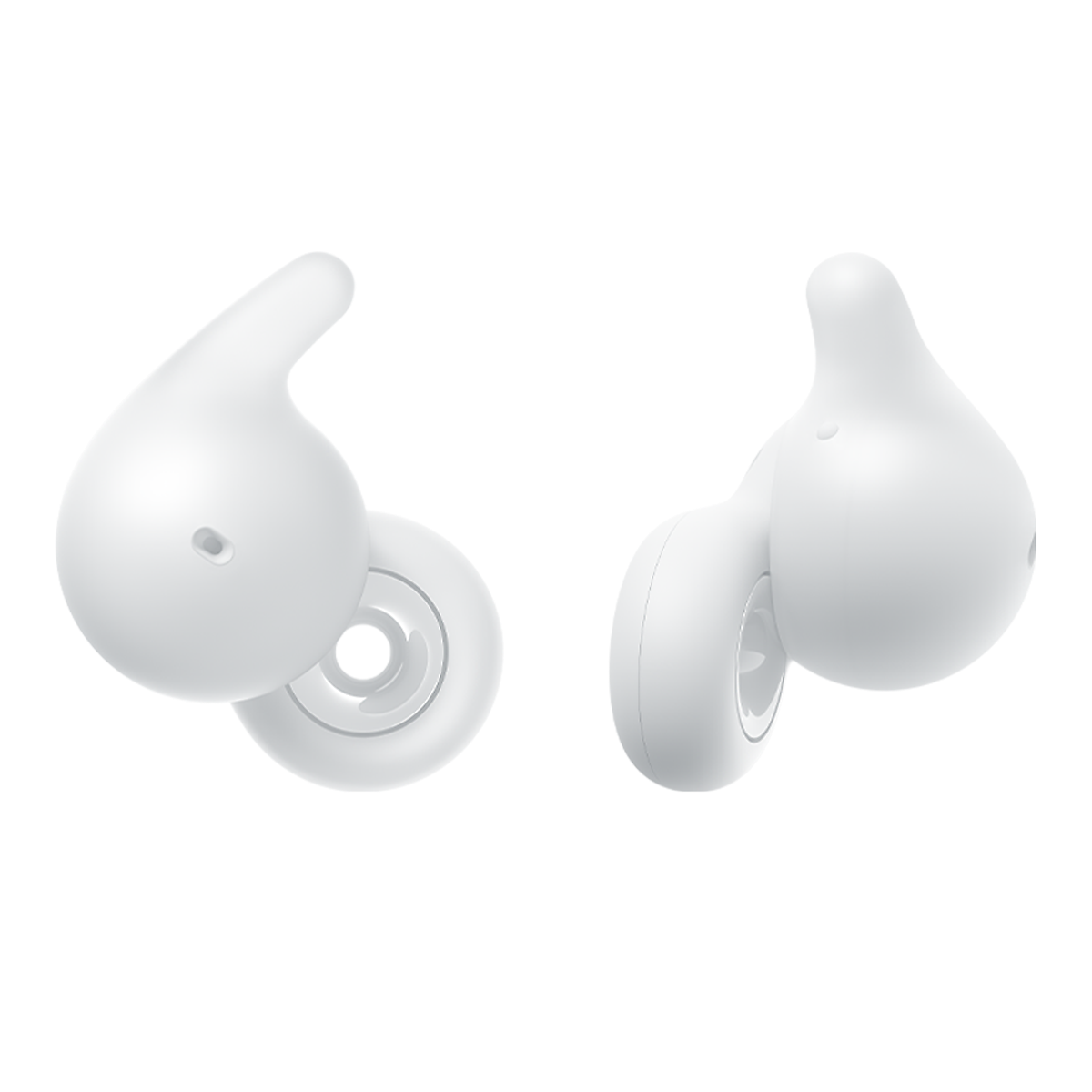
LinkBuds series | LinkBuds Open Wireless Headphones
LinkBuds Open
Easy operation

Seamless sounds. Pure joy
Switch playback between your LinkBuds earbuds and an optional LinkBuds Speaker seamlessly every time with Auto Switch. Simply place your headphones back in their case when you're near the Speaker and playback will continue on the Speaker. It automatically switches back when you take your earbuds out again for on-the-go listening0.
Quick Access
A shortcut to your music with simple taps, and no need to touch your smartphone012. You can simply enjoy your music effortlessly.

Experience Auto Play
Auto Play delivers music and audio notifications exactly when you need them. Playback starts automatically when you put your headphones in – no need to touch your smartphone – and plays the right music for the moment, based on your daily routines or sensing activities like a daily walk, gym workout, or commute. And, with Voice Cue you'll still be notified of important information like appointments and reminders, so you can always stay connected to both life and entertainment wherever you go01.

Near, not just on the ear
With Wide Area Tap, you can use double or triple taps in front of either of your ears to control your music playback, so there’s no need to touch the LinkBuds themselves to operate them01.

Instant pause. Instant play.
Just take the earbuds out of your ears and the music stops. A proximity sensor knows when you are wearing one or both earbuds. Pop the earbuds back in and the music starts again.

Control headphones with head gestures
You can operate your earbuds using natural head gestures, like receiving or declining calls0 or operating Auto Play12 by nodding or shaking your head.

Control with your voice
Get hands-free help – just say “Hey Google” or “Alexa” to activate your preferred voice assistant0. Listen to music, connect with friends, get notifications, set reminders, and more when connected to your smartphone. Or, you can also use built-in voice control for volume, and playback when connected to any device1.

Talk and hear only ambient sound
You can set Speak-to-Chat to automatically pause the music as soon as you speak to someone, so you can hear just ambient sound and conduct a conversation0 – handy if you want to keep your earbuds on or your hands are full. And once your chat is over, your music starts playing again automatically1.

-
LinkBuds Open
WF-L910






























